Choose a project template in Jira
10 min
Intermediate
By the end of this lesson, you'll be able to:
- Differentiate project types, templates, and shared configurations
- Choose a project template that meets your team’s needs
What's a project template?
Jira offers many pre-configured project templates that enable you to quickly meet many of your team’s needs. These templates have already configured work types, workflows, and other features intended for different use cases.
There are templates for software, business, service, and product projects. Project templates also exist for different areas, like product management, design service management, event planning, and more.
👇 You can see the different categories of project templates in the left sidebar.
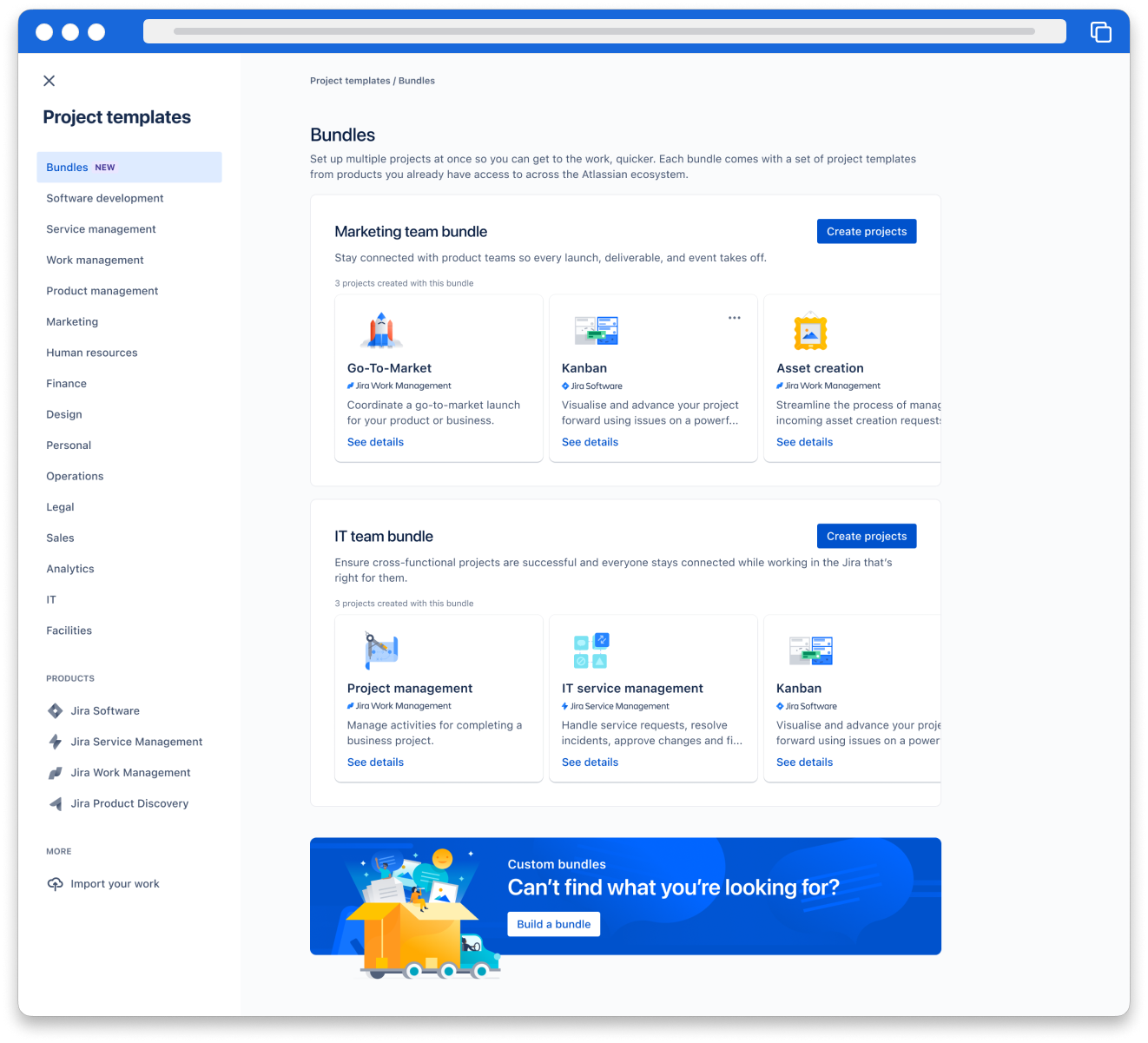
Explore available project templates
Project template and project type are separate, so you can choose many combinations of type and template.
👉 For example: You can have a company-managed or team-managed project that uses the Kanban or Scrum template.
However, some templates may only be available for one project type and not the other.
Both the project template and type will impact your configurations. Project templates provide pre-configurations. The project type determines how you can further configure your project. Team-managed projects offer fewer configurations but more control over them, for users who aren’t Jira product admins. Company-managed projects are much more customizable, but only Jira admins can create them as they share configurations called schemes.
Software project templates
For software projects, there are four commonly used templates: kanban, scrum, bug tracking, and top-level planning.
👇 Click the boxes below to learn more about each of the software project templates.
Business project templates
For business projects, there are different template sections for different areas, like HR, marketing, finance, design, legal, and sales. The business project templates and software project templates share a lot of the same functionality and are very different from service project templates.
👇 Click the boxes below to learn more about several common business project templates.
Service project templates
Most popular service project templates are only available for company-managed projects, but there are also team-managed service project templates available.
👇Click the boxes below to learn more about each of these service project templates.
Create a Jira project from a template
Most of the time, you’ll want to create projects from a template. However, you can also select blank project to create a project without pre-configurations. You create both blank projects and templated projects in the same place.
If you have permission to create a project in Jira, you can create a project from the sidebar by selecting Create project (represented by a + icon). You can browse the templates by Jira product or by category.
👇 Create a project to see the list of project templates.
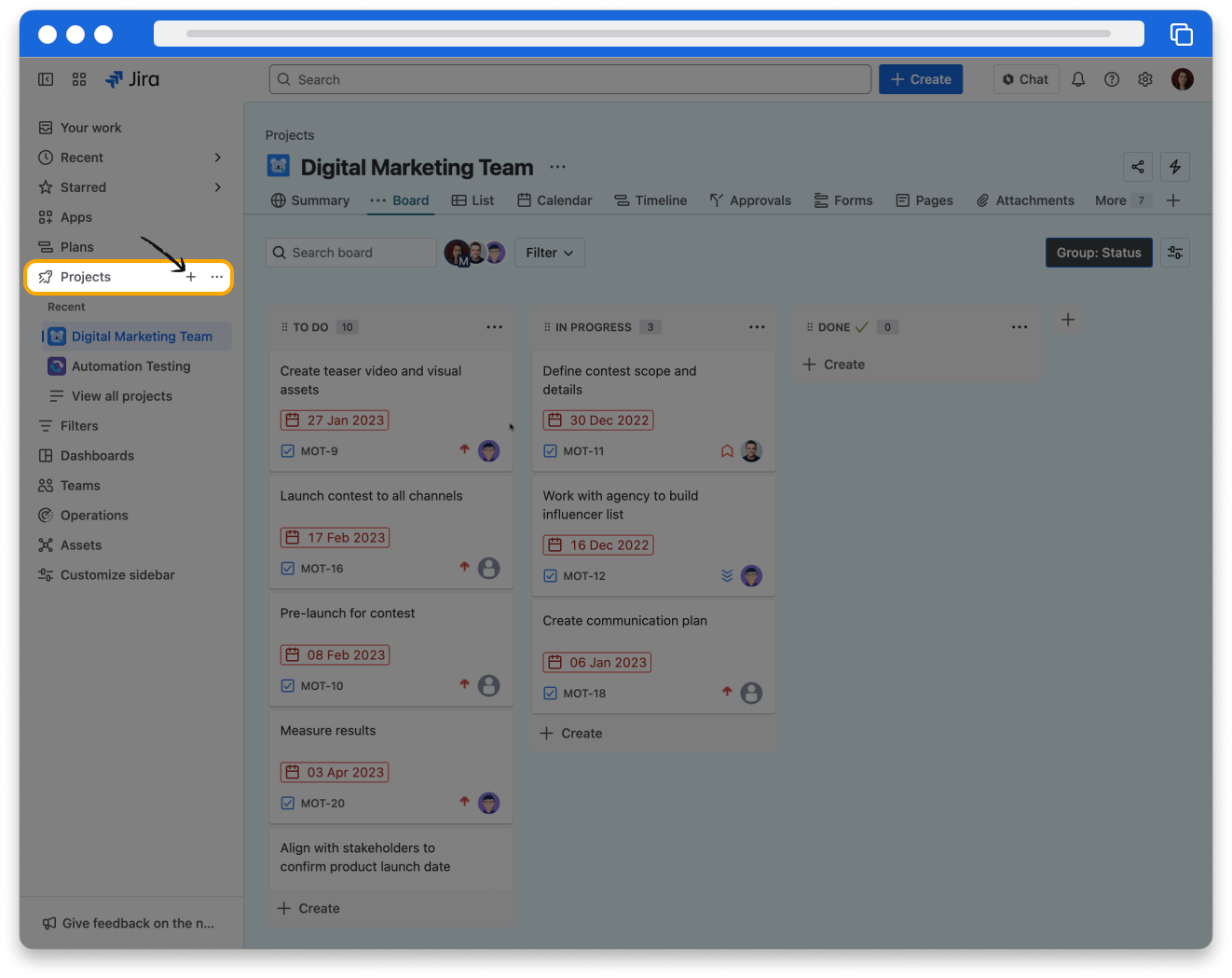
To create a project:
- In the sidebar, select Create project (represented by a + icon).
- Browse the available templates, then select one.
- If prompted, choose the project type you want. You may not have a choice, depending on the template.
- Name your project.
- Create a project key or use the generated key.
- If available, select a Team type. This pre-configures some project settings based on your team’s needs.
- If available, select an Access level. This determines how other users and people can interact with your project.
- Click the Share settings with an existing project checkbox if you'd like — this is optional. This will copy the configurations in an existing project to your project.
- Select Create project.
Remember, even if you are able to create a project in Jira, you may only be able to create a team-managed project, not company-managed. You need to be a Jira admin to create a company-managed project.
How was this lesson?
next lesson
Best practices for Jira project administration
- Best practices while creating your project
- Best practices for managing existing projects
- Become a Jira champion