Track sprint progress with the Burndown Chart
10 min
Intermediate
By the end of this lesson, you'll be able to:
- Read and understand the Burndown Chart
- Track the total work remaining in a sprint
- Project the likelihood of achieving the sprint goal
- Describe how the Burndown Chart can benefit your team
What is the Burndown Chart?
The Burndown Chart tracks the total work remaining in a sprint and projects the likelihood of achieving the sprint goal.
👇 Here’s an example of the Burndown Chart.
The Burndown Chart has two lines. The red line shows you the remaining number of values your team must complete in the sprint. The gray line is a guideline that decreases steadily across the sprint.
As your team completes work, the red line will decrease across the chart. The goal is for the red line to reach the gray line at zero at the end of the sprint.
The Burndown Chart is available to scrum teams in a team- or company-managed project. There are small differences between the two, but they generally show the same information.
Use the Burndown Chart when:
- You want to see if your team is on track to finish all work in a sprint.
- You want to see a quick snapshot of the total work remaining in a sprint.
- You want to understand why your team is finishing sprints early or missing forecasts entirely.
The Burndown Chart can help you and your team:
✔ Manage progress more easily. Checking this report early and often helps you see how well your team's work is progressing.
✔ Respond to trends quickly. If you're not on track to meet your sprint goal, you have time to act accordingly.
✔ Provide visibility for stakeholders. The Burndown Chart can provide quick answers for when folks outside of your team want a sprint progress report.
Explore the Burndown Chart
👇Click the icons below to explore this report.
1
2
3
4
5
6
7
8
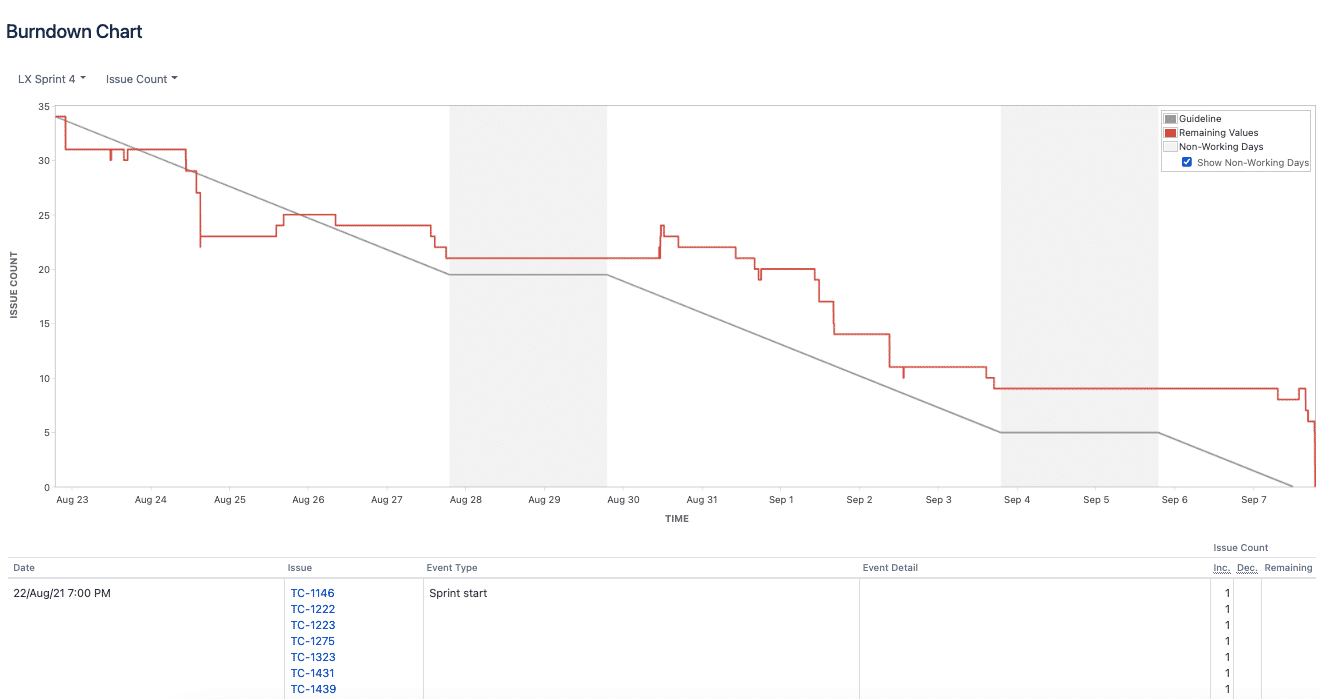
The Burndown Chart gives you a quick glance of where your team is at in a sprint.
👇Click the boxes below to learn how to interpret the Burndown Chart.
How was this lesson?
next lesson
View completed sprint work with the Sprint Report
- What is the Sprint Report?
- Explore the Sprint Report