What is Jira?
5 min
Beginner
By the end of this lesson, you'll be able to:
- Explain what Jira is and how it helps teams
- Describe what users and admins can do
Jira helps you track your work
Think of Jira as a to-do list for your entire team. It helps you plan, track, and ship world-class work.
Jira is for all types of teams, including agile teams, software development teams, and marketing teams. Whether you're on a team of five or 5,000, Jira keeps all your work in one place.
You can use Jira on your computer and on your mobile phone—wherever you need to see your work!
👇Watch this video to learn about Jira's use cases
How does your team use Jira?
Managing work in Jira helps your team be more transparent, efficient, and collaborative.
✔ Transparency: Everyone on your team can view and comment on your work. You don’t need to work in silos.
✔ Efficiency: Your team can plan ahead by breaking down big projects and knowing exactly when work will start and end.
✔ Collaboration: You can work closely with your teammates, organizing your discussions and decisions.
👇Here's an example of what Jira might look like for a team
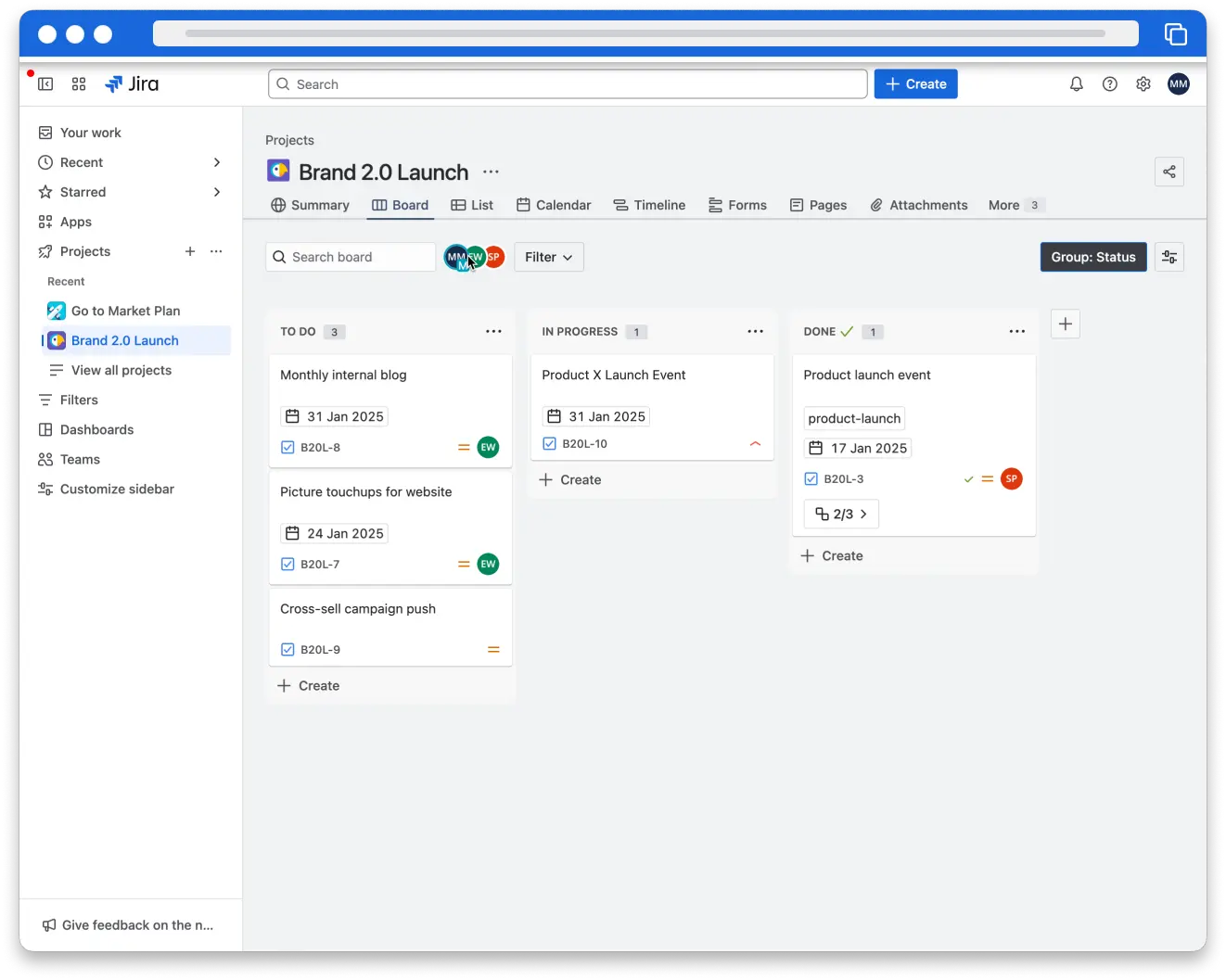
How can you use Jira?
Along with being a better teammate, Jira makes it easy for you to focus on the work that matters.
✔ Prioritize your most important work items
✔ Plan your week by visualizing upcoming work
✔ Find answers and ask questions about your work items
✔ Stay up to date on your teammates' work
✔ Share progress with their team
How was this lesson?
next lesson
Start navigating Jira
- Explore work items, projects, and boards
- Navigate around Jira
- Navigate the sidebar
- Navigate in the project toolbar